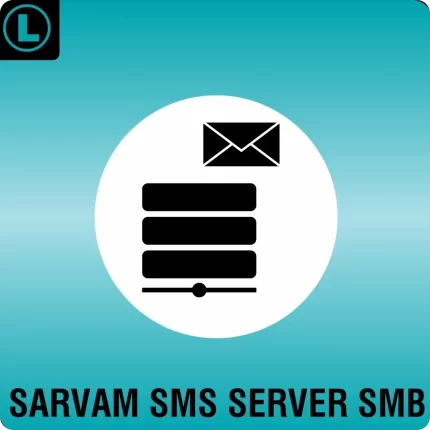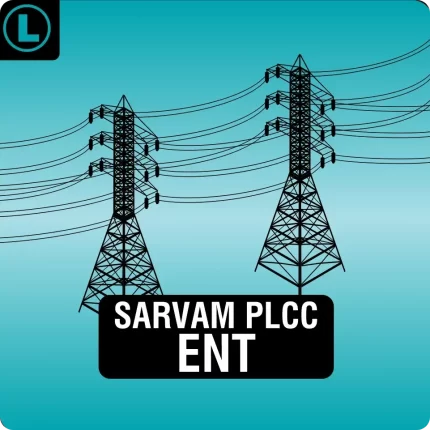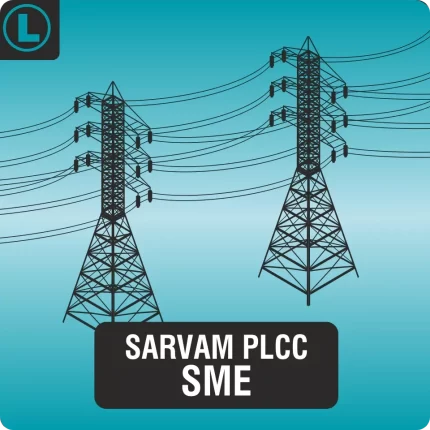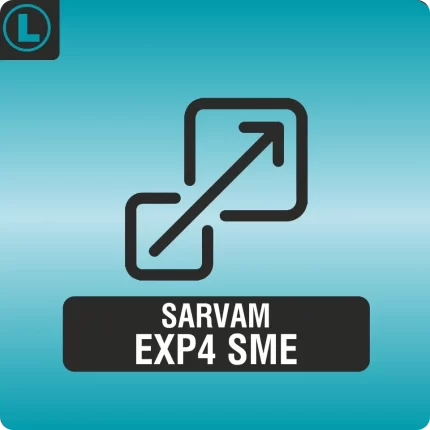- Access Control
- ACTA New Structure
- Cart
- Checkout
- Coming Soon
- Compare
- Copyright Policy
- Full Product Range Iframe Trial
- Home
- IT SMS POLICY
- Kommunicate – Test
- Matrix Product Range
- My account
- Portfolio
- Privacy Policy
- Product BOQ
- Request a Quote
- Sample Page
- Shop
- Telecom
- Thank You
- Thank You Schedule a call
- Time-Attendance
- Slide Anything Popup Preview
License to Enable SMS SERVER Functionality
- For ETERNITY NENX
- Send Email to SMS and SMS to EMail using ETERNITY NE GSM Modules
- Compatible with SARVAM UCS SOHO V1R6.3.0 onwards
- Note: Any Email client (i.e. Outlook, Gmail, Yahoo, and much more) can be used to send SMS using the prescribed format and vice versa. Third-party client software is not required to use this feature.