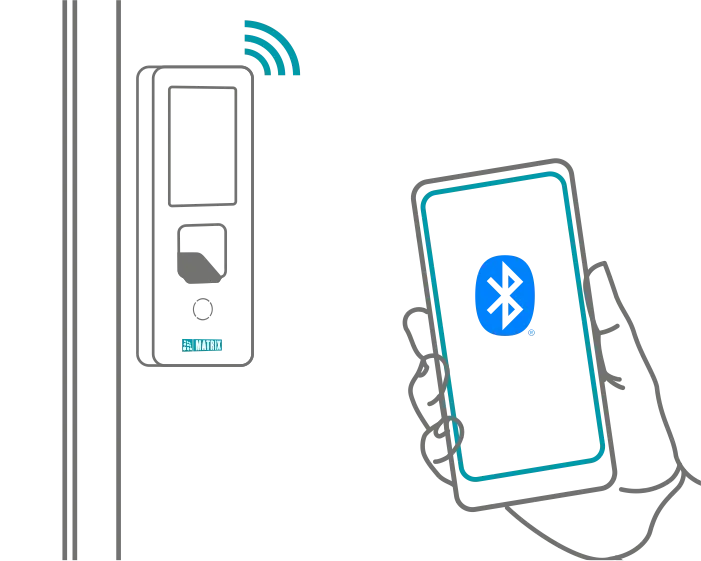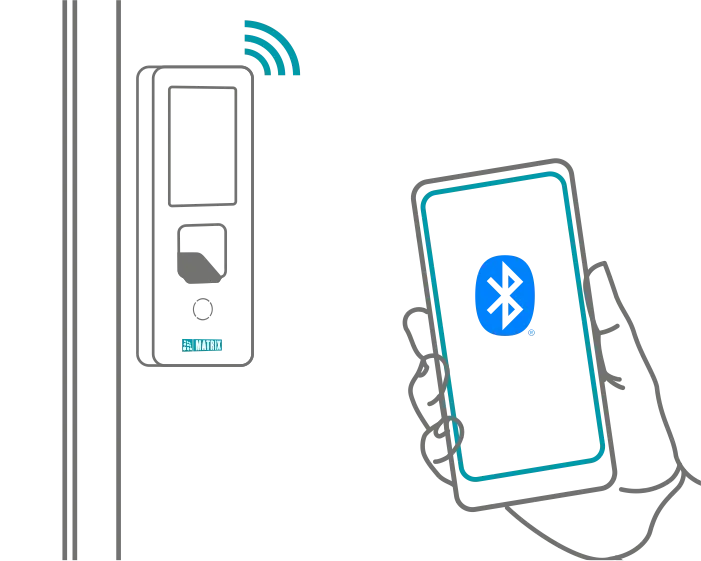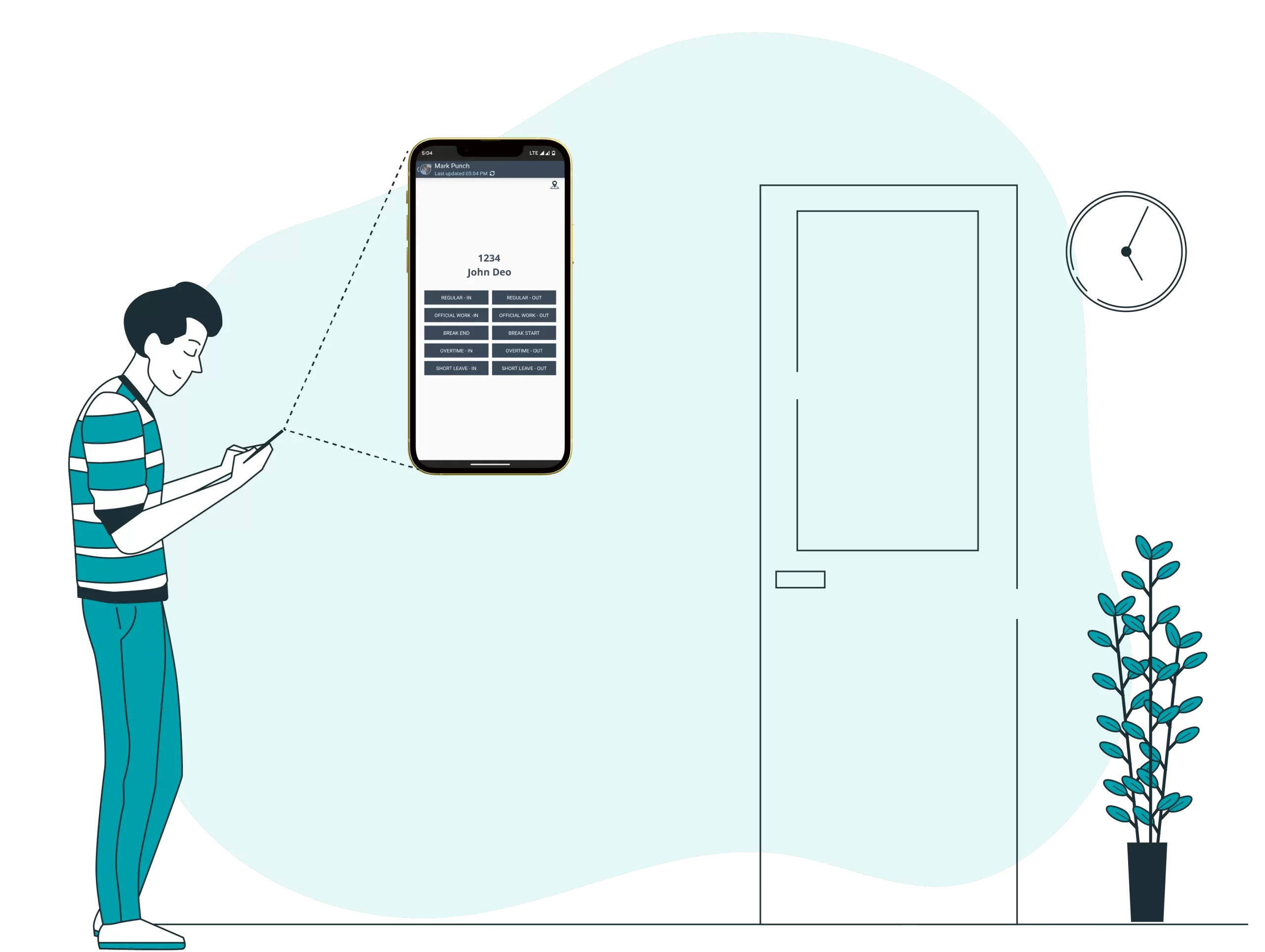Solution Overview
Matrix provides a comprehensive mobile-based solution that empowers COSEC users to efficiently monitor and manage their time-attendance and leave options. By leveraging this intuitive interface, employees and managers gain seamless access to their time-attendance information, enabling them to accomplish relevant tasks remotely.
With Matrix Mobile-based Solution, employees can effortlessly view their attendance records, check shift schedules, review leave details, and conveniently apply for leave or tour.
Furthermore, the reporting officer enjoys the ability to swiftly approve or reject leave and tour applications, authorize attendance, and strategically plan work schedules for their subordinates. This mobile application, designed for iOS as well as Android users, streamlines operations, enhances productivity and ensures accurate record-keeping for a seamlessly managed workforce.
Auto-Attendance Marking Via GPS/WiFi - Attendance on Move
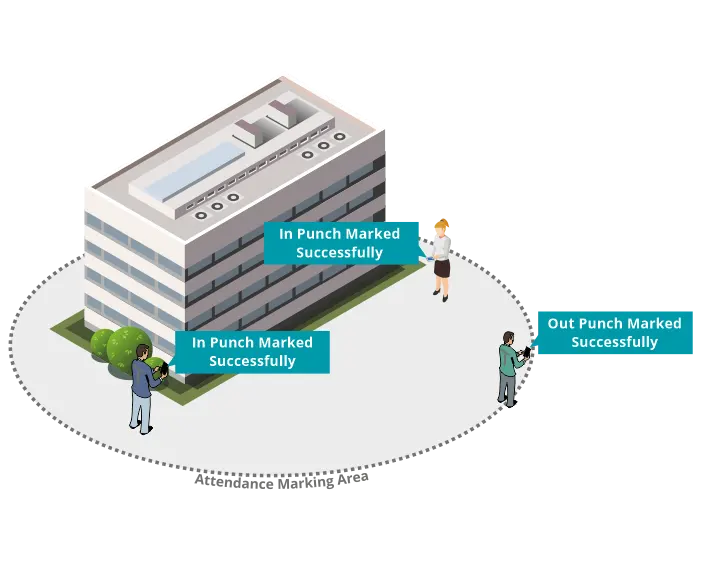
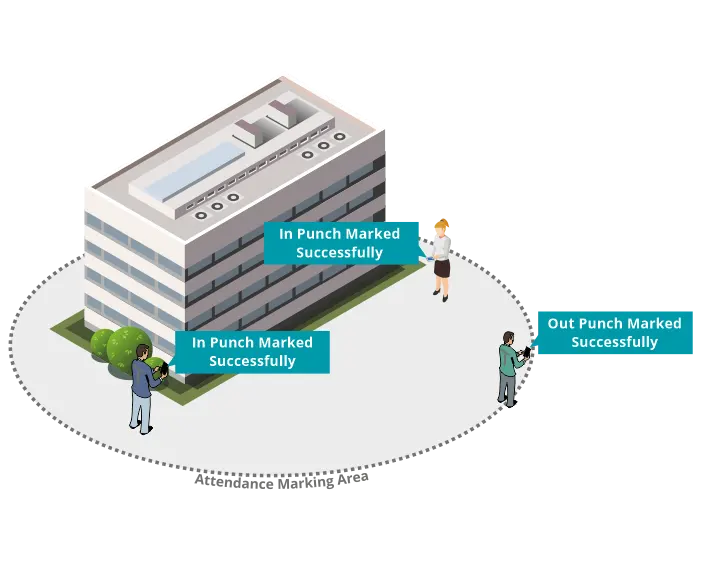
Access Control Via QR Code
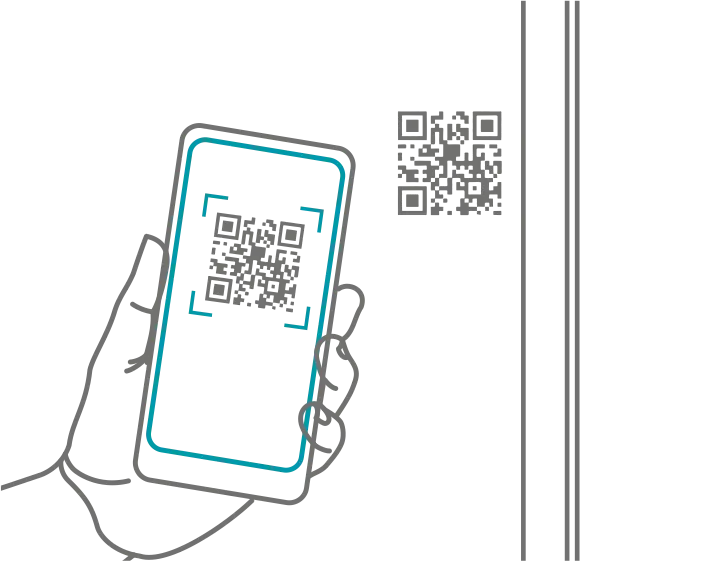
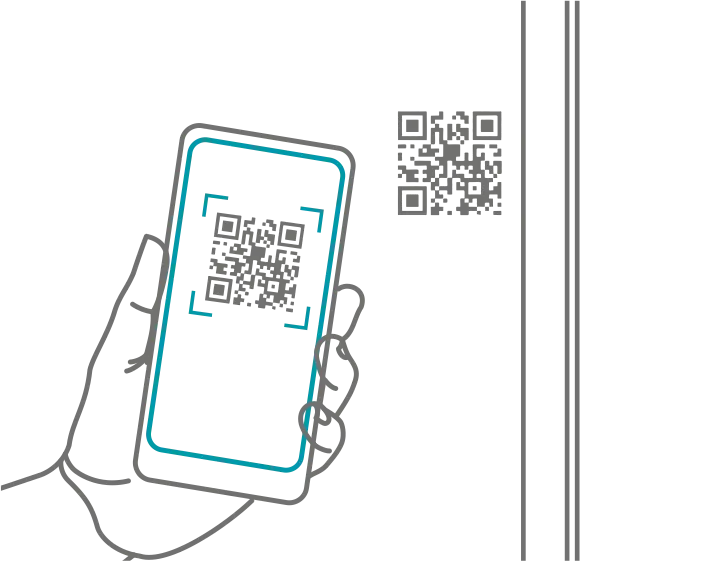
Access Control Via Bluetooth®